Today, it is the knowledge on the subject of changing the image file name as a term of a simple model does not rely on any program in windows 7 operating system are presented here.
Figure 1 shows the storage rent image to change the name.
Steps to change these image file name (Rename picture) at a time without using a lot of steps.
First. Changing the image name (rename picture) Operating System Windows 7 start of the file you want to rename the model image.
second, Select the file you want to change the name selected by pressing the Ctrl key and click on each file or use a file and then press and hold the Shift and click the last file to select. Will select all the files in it.
Figure 2 shows the window right click, select Rename.
Third ., Right-click the image file. Any form of the images selected in step 2, select Rename.
Figure 3 Type the file name into a rent to the name change that image.
fourth, Rename II image. By typing the name of the desired file. I travel from the sample is then finished, click Enter to rename the model image.
Rent a five view the display to change these images without the use of a simple program.
Then I try another image filename rent. We opted for a name change would be that the name be changed to travel with that model year Images (1), (2) to final shape at the selection.
I think this is an easier way. Model for the image files without using any other program to help in win7 that may be helpful with some friends I met my new article page.

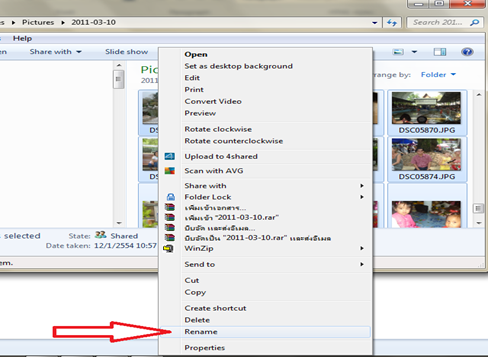











0 comments:
Post a Comment