Previouslyi have been written. converts video files into a simple gif. Totoal video converter program, then this offer is the ability of using Total video converter. too is the ability to convert files. Flv video files that can be played online on the Internet.Which can upload to YouTube. Youtube. or upload videos on facebook. easier because they are small files.can play online easily. I personally use this method before every video uploaded to the web article in their blogs.
Figure 1 Adding video files to convert video to flv.
Convert video files to flv using Total video converter is as follows.
First. Opened up Total video converter program, click New Task, select Import media files as Figure 1.
Figure 2. images added to convert video files into flv.
. 2 Open window appears, select the video file you want to convert and click Open.
Figure 3 Types of Output video to flv.
Three. Choose the type of output file I want to convert flash flv extension to upload it to Youtube.
Figure 4 select the source video through the conversion.
Four. Choose to convert the video file sources (Output foder) To change the data source to change the folder and click Open. If you do not want to change the folder to store video de conversion finished. Skip this step at all. After you select a folder to store video and then click Convert Now to convert the files to it
.
Figure 5 shows the conversion of video files into flv using Total video converter.
5 Video Added in step one to wait until it ends at 100 percent, it is converted into a Video Output folder that is set up in step 4 it.



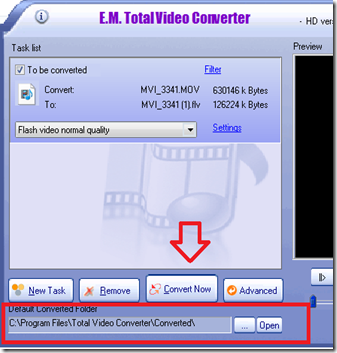









0 comments:
Post a Comment