I need to burn windows 7 on iso type file to a CD to use, so it would take to burn these image files, CD.I share it.
This is how to steps in the burn iso file with Nero 7 Step.
First. Opening up the Nero program I use Nero 7 premium, you may like to use a different version. However, the method is similar too.
Figure 2 for writing the file menu image.
Next., The Backup menu, select Burn image to Disc.
Figure 3 iso file for burning to CD / DVD.
Next step. Subsequently, the window appears, select Open iso file you want to burn to disc. On the iso file and click Open.
Figure 4 settings Schoenberg Center files to CD / DVD.
Four. Subsequently, the sets and put the CD or DVD into the CD / DVD-ROM.
Current recorder: Drive reader cd / dvd.
Dis type: type of plate. We will write to the cd or Dvd.
Figure 5: Set the number of discs you want to write.
Fiveth. Sets the number pad to write down the Number of copies.
Figure 6 for a disc menu.
sixth. Started clicking burn iso image file you want to edit and click back.
Figure 7 is a status file iso.
Seven. Wait long iso files we selected themes will burn to disc using Nero.
Figure 8 iso file write is complete.
After the burn is complete. Will have a status that Burn process completed successfully, we will only use the files on a CD or Dvd that thread.
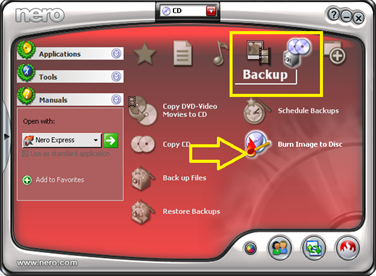
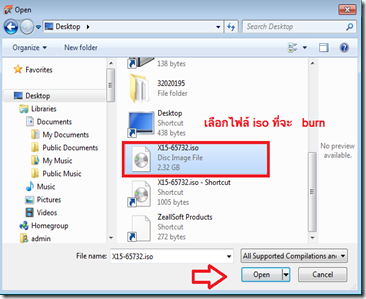













0 comments:
Post a Comment