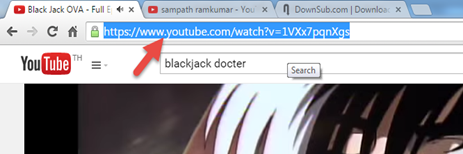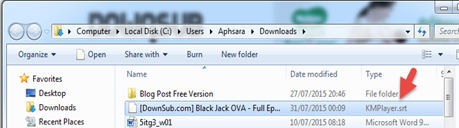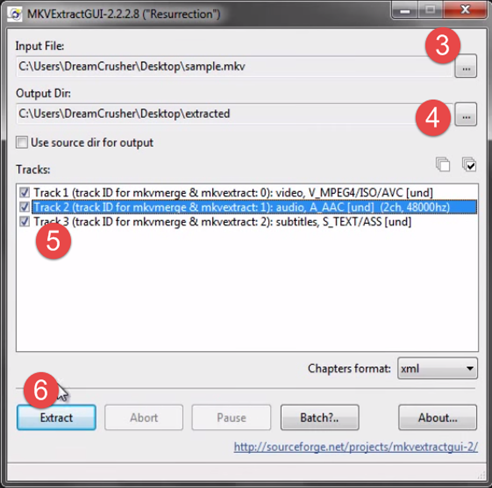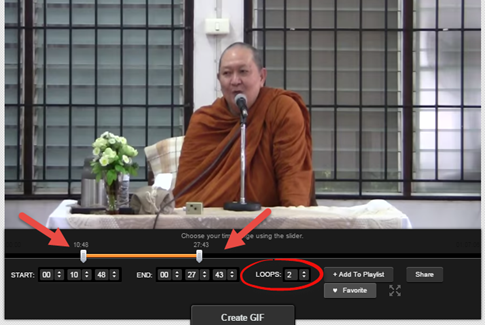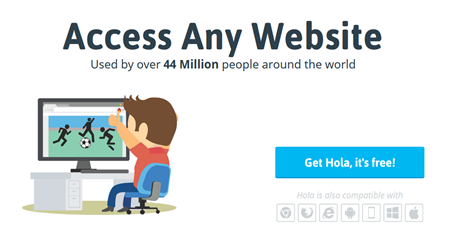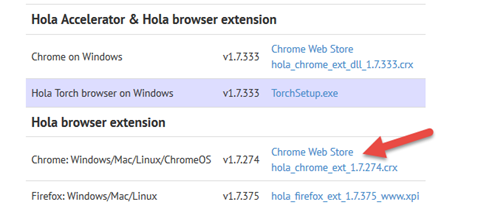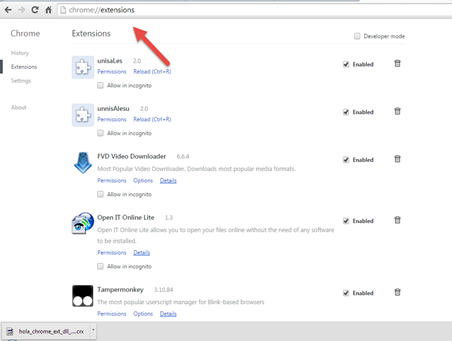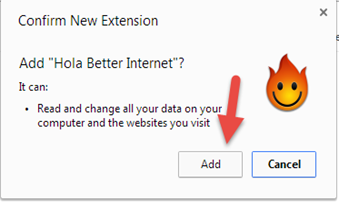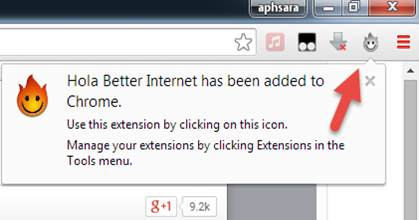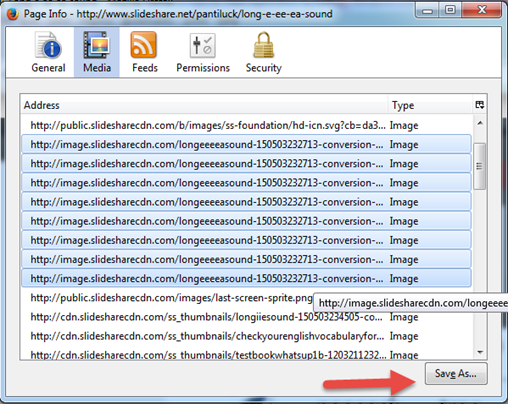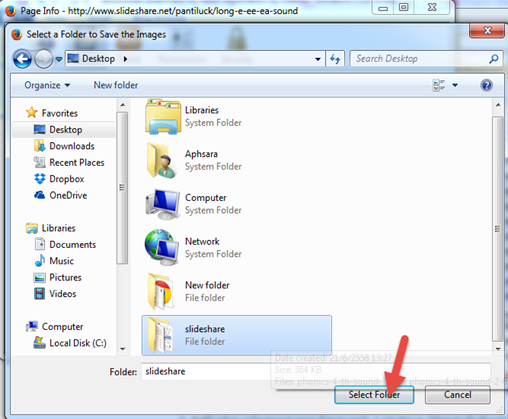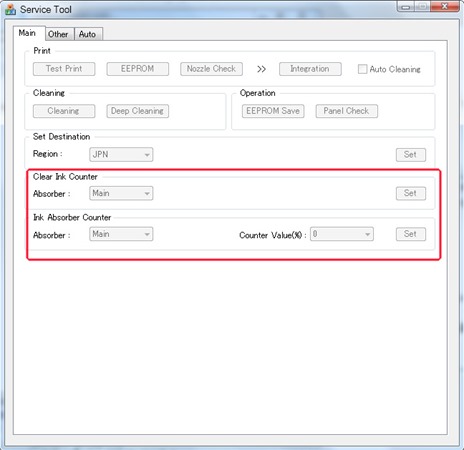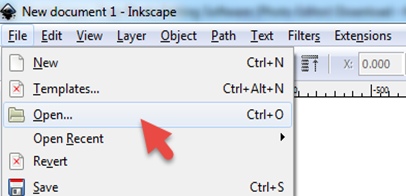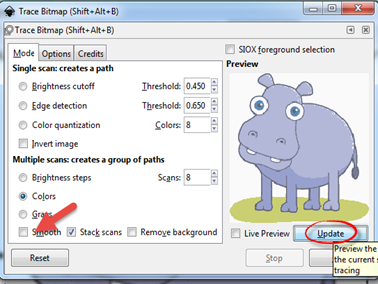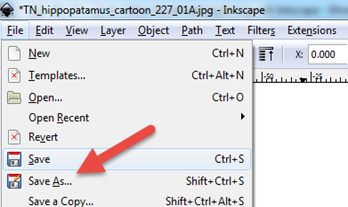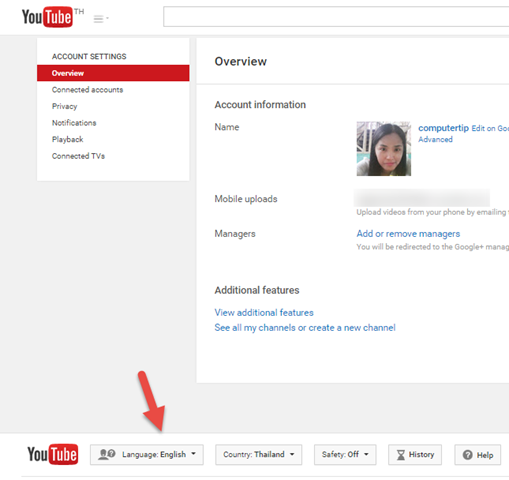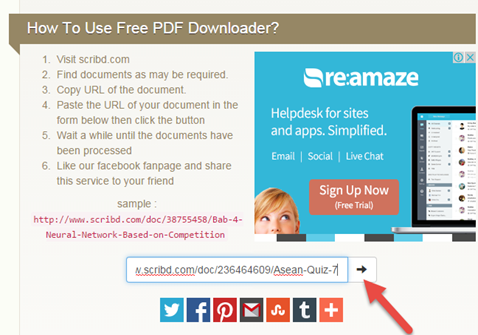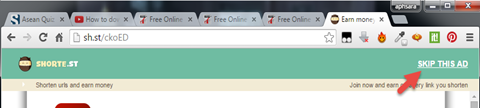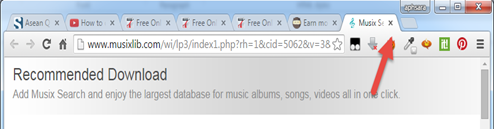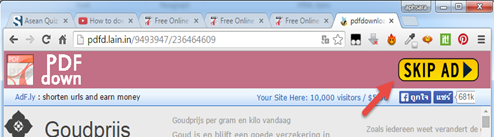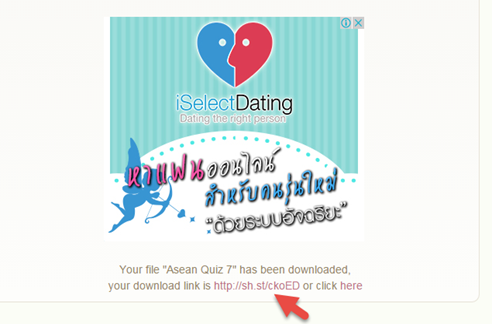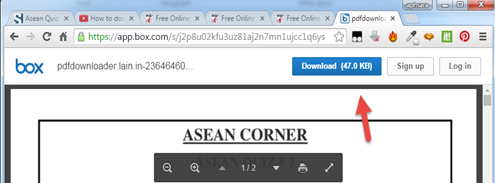I got some problem with youtube video .It's a message that the video was "uploader has not made this video available in your country has" (The uploader has hot made this video avaliable in your country) I just knew there was puzzling over this.I try to solve this problem this is the easyway to fix.
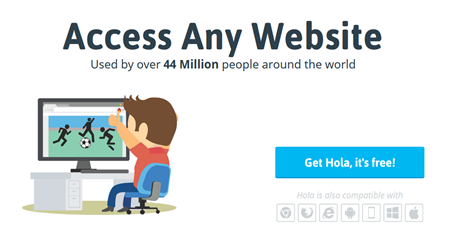
I use a tiny program called Hola Better Internet that can integrate with a Web browser Firefox, Google Chrome, Internet Explorer, running on the operating system. android, windows, Apple iPhone & iPad, mac is a program that allows you to access blocked Web sites such as video usage is not restricted to the country. Or websites that are blocked in schools. Or departments, etc.
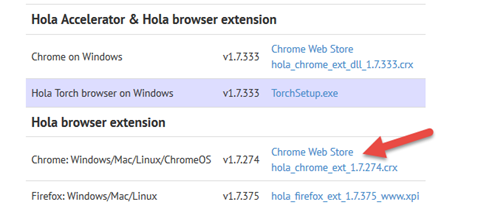
Today the method used through a Web browser Google Chrome, present good way to view video.
1. Just go download it from the Web Hola better internet Hola - Download Hola for Windows, Access blocked sites - Free!
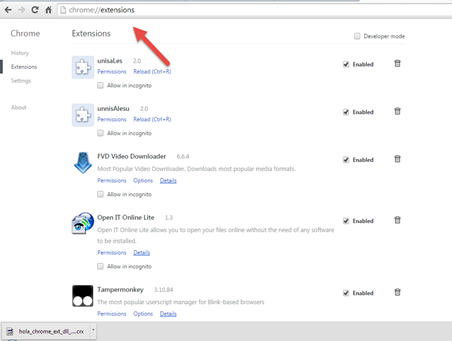
2 Next, open the Web browser so that typing the url to chrome: // extensions /.

3. Then drag and drop files Hola better internet midway Page extension to complete the installation.
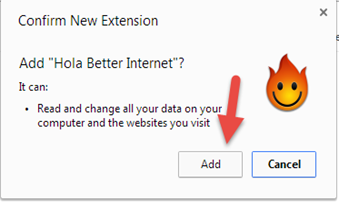
4. Click add to verify the installation.
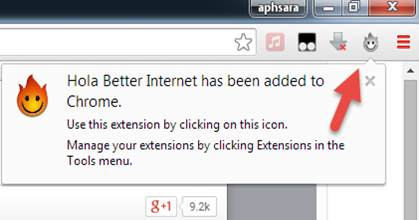
5. When the installation is complete, there will be a small icon appears on the toolbar of the Web browser.

6. Return to the Youtube page, click on the icon of the United States not to look. I was not elected to the United states would guess it to look at this country. Then try to refresh Video Youtube see again.
That video was restricted in view, you can see it. 
This program helps quite a lot Who's got the problem can not watch a Youtube Ltd. Hola better Internet applications that try to help you as surely see it.