This is easy step to download document from slideshare and no need to sign-up and login before downloading. Today, for those who do not want to sign in . You can download documents or other files on slideshare simple as youdownload this way we use the Web browser Firefox to me by the first one.
1. Open a Web browser Firefox to the page you want to download on the website slideshare you right-click on the document and then select View Image Info shown on Page Infor
2. A window appears to Media tab.
3. Scroll to find. url with images shown below are images that you want. Then select save as, just as it would have required documents from slideshare
4. If a multi-page document. Click to scroll from one page to the last page Click on the image to the last page, page 7, then select View Page Info Click the download link
5. These papers will appear both 7. The next image is dressed all in black to mark the note and select Save As folder for
6. Save all files. Just as you would have these documents in image formats. For all applications, the seventh straight face, then do simple tricks. Applies to see it.

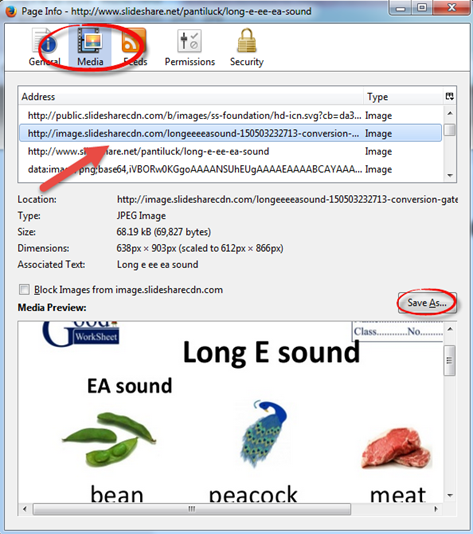











0 comments:
Post a Comment