Today i will present the freeware to help you convert jpg or png picture to svg format .The software is Ink scape the freeware which is many useful This is the easy step to convert image files with Inkscape free software.
1. Open Inkscape up to File> open.
2. Select the file extension; Select it and click Open
3. Select Image Import Type is Link and click Ok.
4. Use the mouse on the image to convert. To choose After that, go to the Path> Trace Bitmap.
5. Menu Multiple scan creates a group of paths tick uncheck page, and then select colors for smooth color image if you want .otherway thick grays to black and white picture .Uncheck sooth box next click Update on the image .Look Live preview if it good for you then to select ok, then click the red X to close the window away.
6. Then select save as to save the image file name svg it.
7. Select a storage folder and name it after clicking to save to save the image file svg it.
Just as you would any image into a vector for use extension svg already here.




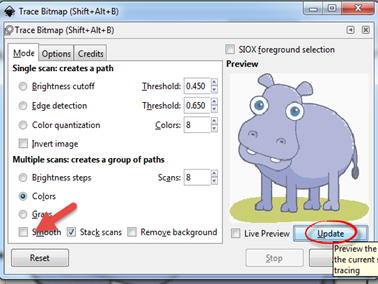

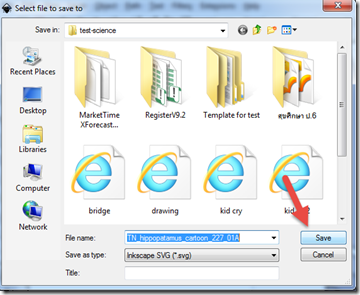








0 comments:
Post a Comment