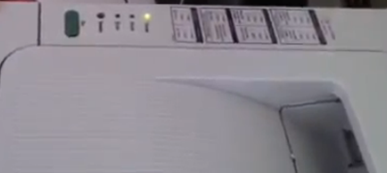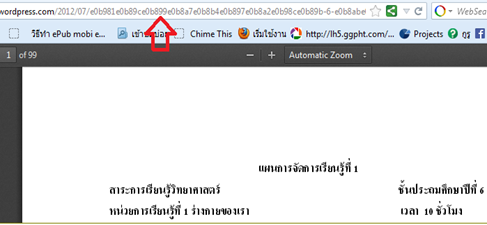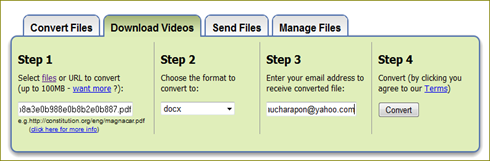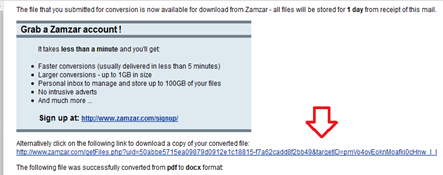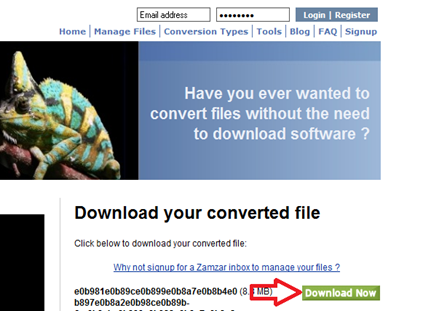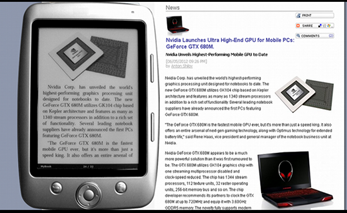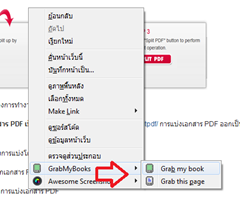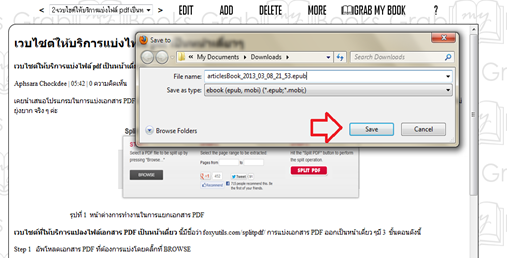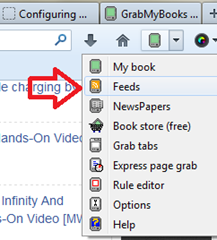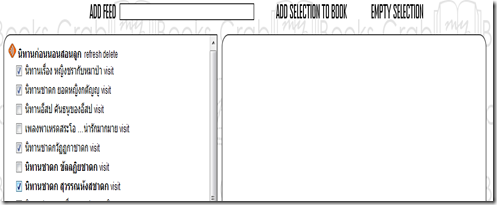Many people prefer audio sharing site Sound Cloud well perished here to upload audio files. Sharing files online to be able to embed code to paste into your blog or web site web board. Download the audio file with a lot of style and a treasure for the people like to listen to music ever. Today I invite you to easy way for download the audio file from here,
Method 1 is used. addon Firefox called DownloadHelper. 's addon that allows to download audio files from here. Just right click select DownloadHelper. You can download an audio file from Soundcloud easily also convert files from Soundcloud online immediately.
Method 2 is a freeware software on the Desktop to help me. This is called freeware.
Free soundcloud downloader. was. Freeware to download audio files from the website. soundcloud is available with the operating system Microsoft WindowsNT / 2000 / XP / 2003 / Vista / Windows 7.

3 ways to access the site to download the file. This is a free service. You can download the audio file from Soundcloud without using any free service to help Web sites that offer the site. SoundCloud Downloader.
The third method is the choice to download the audio file from soundcloud file sharing web service selection based on convenience.
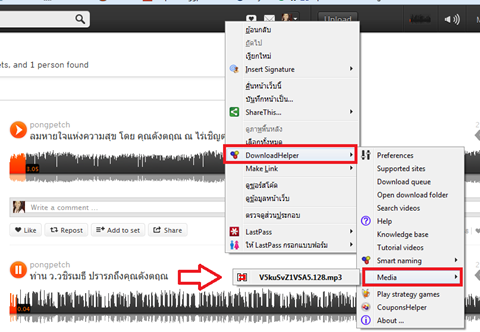
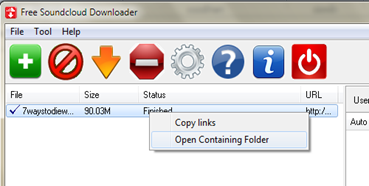
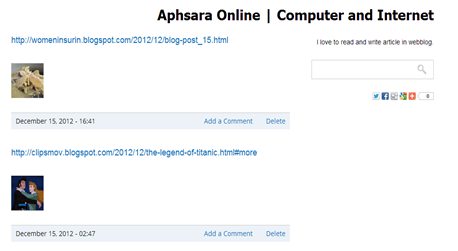
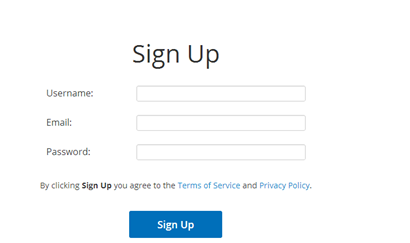
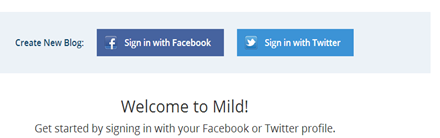
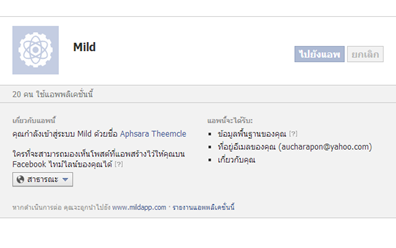


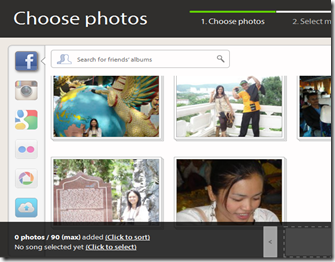
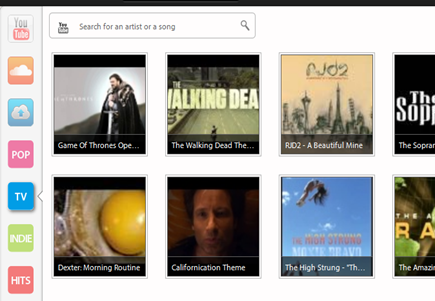

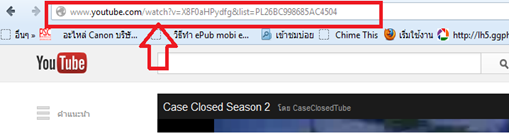
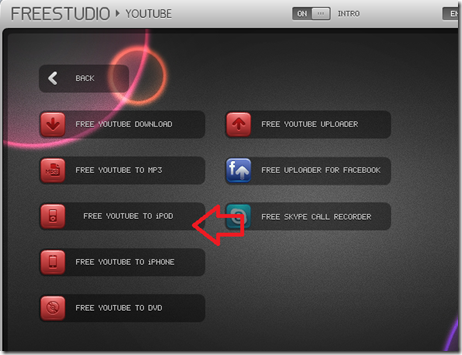
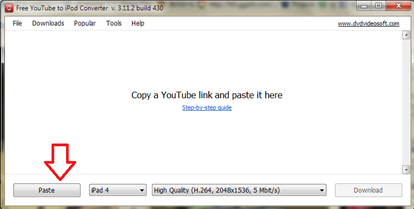

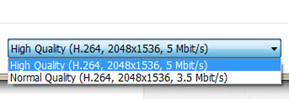
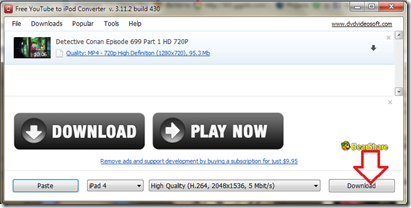
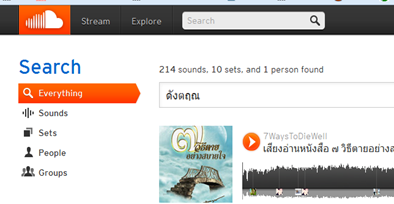
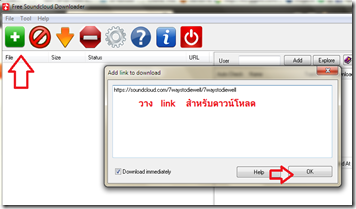
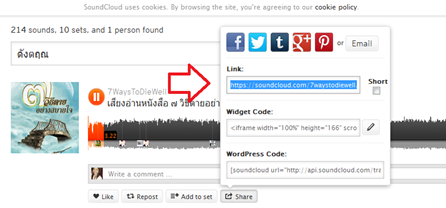
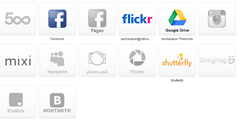
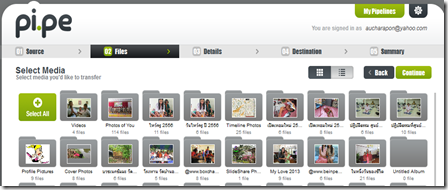
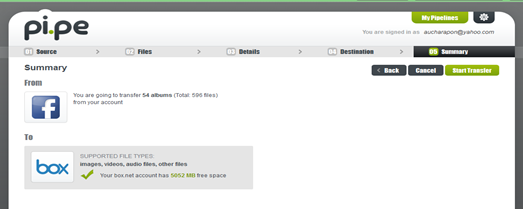

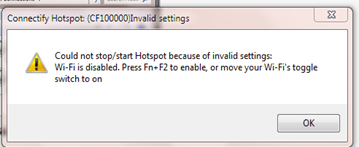


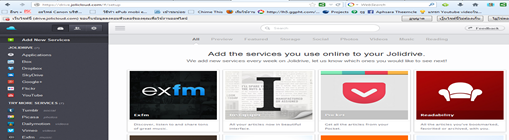
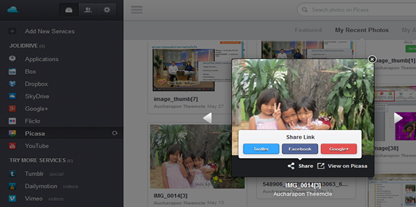
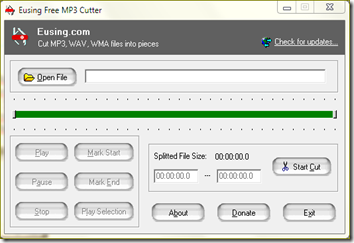

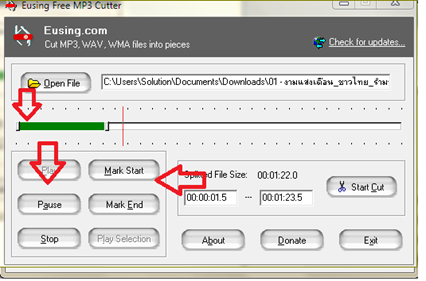

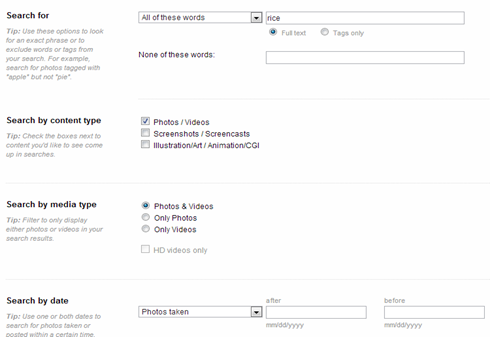


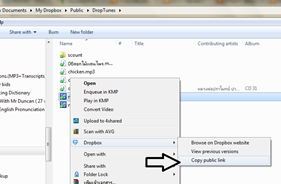
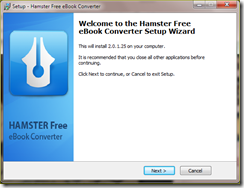

 i use printer Samsung ml-1640 printer long enough, one day, the green light is flashing red. Can not do any work.I fix by turn the power off but it still turn green light and red again. i search through the Web, it has been found that printer samsung ml-1640 can print up to 2,000 sheets after that Tonner need to put a new box, or findout software to reset tonner samsung ml-1640. .So i download software to reset toner and use trial fix-ml1640 printer samsung ml-1640 .The result is resolve problem
i use printer Samsung ml-1640 printer long enough, one day, the green light is flashing red. Can not do any work.I fix by turn the power off but it still turn green light and red again. i search through the Web, it has been found that printer samsung ml-1640 can print up to 2,000 sheets after that Tonner need to put a new box, or findout software to reset tonner samsung ml-1640. .So i download software to reset toner and use trial fix-ml1640 printer samsung ml-1640 .The result is resolve problem