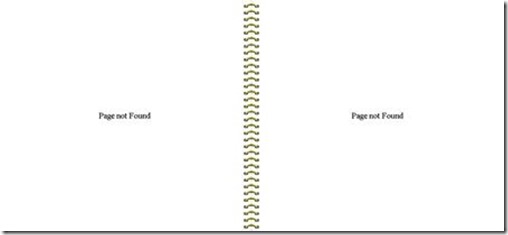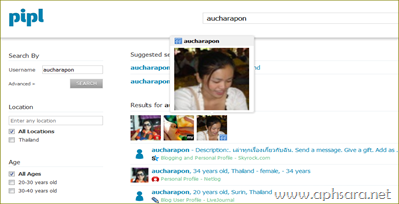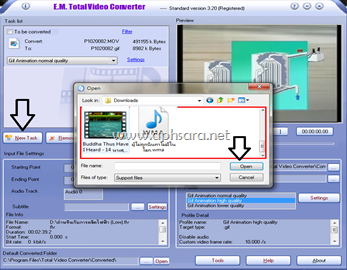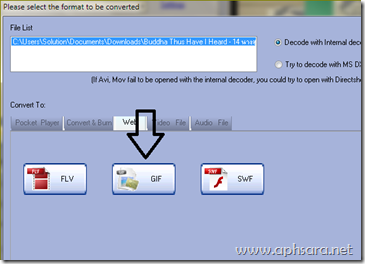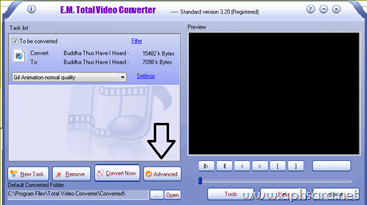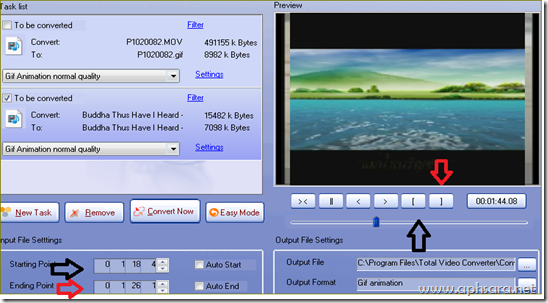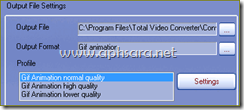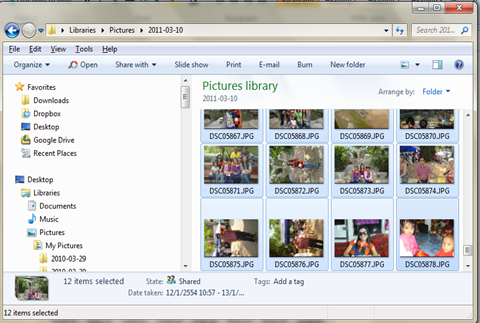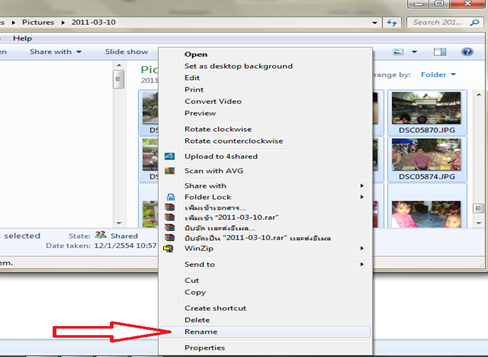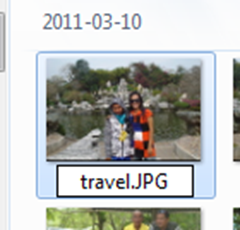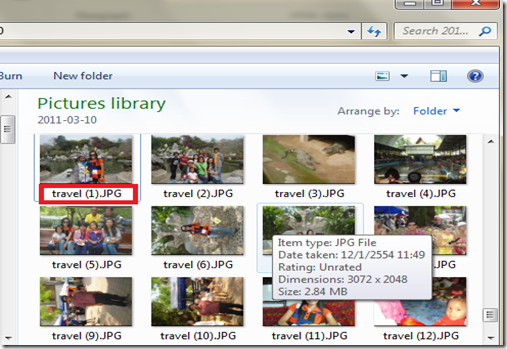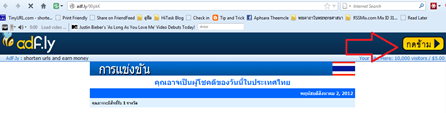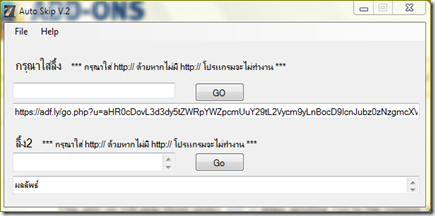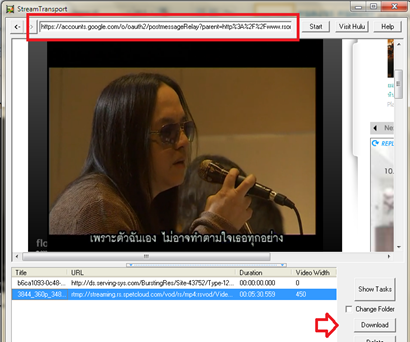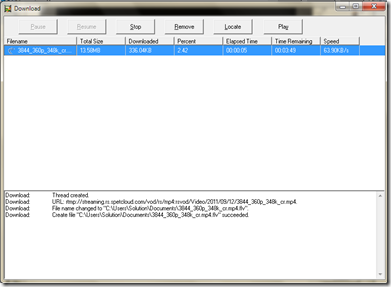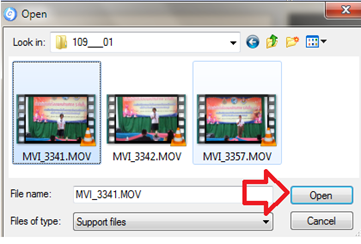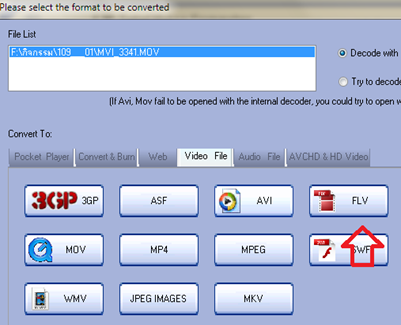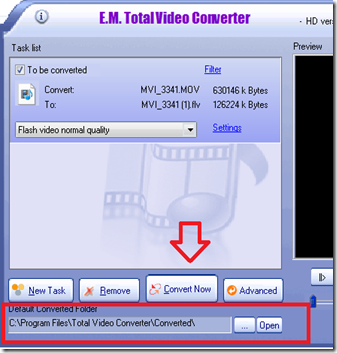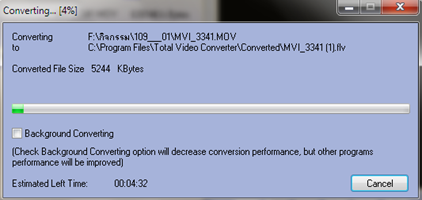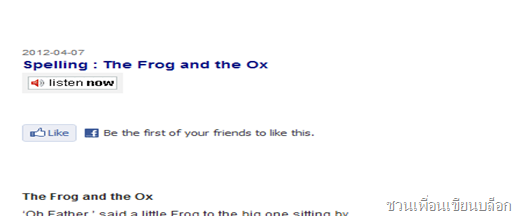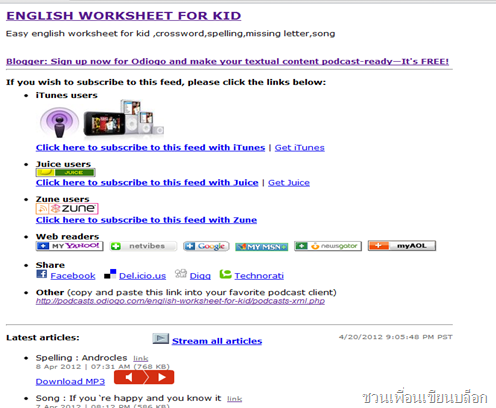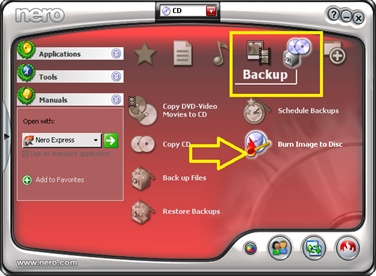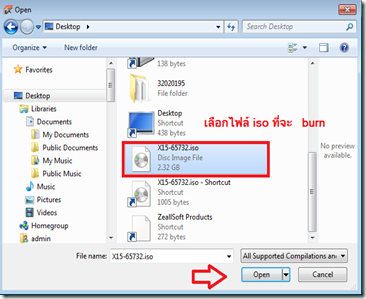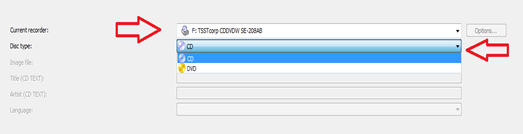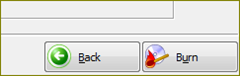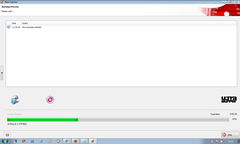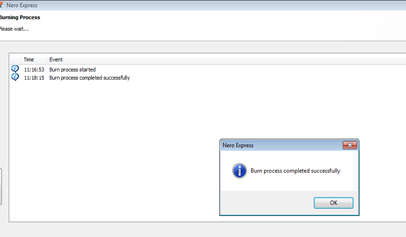I have been used. FlipAlbum. to present my work and to write an article for the same. Today, i get the answer to solve question that how to fix the message "Page not found" and File not found in Flip album .
So i would like to share this topic this day .
Page not found and the message File not found on display in the e-book with the Flip Album may be cause
1. You rename table in this software and don’t save files
2. software unable to identify the source of the image files or multimedia files that are inserted in the titles.
How to fix File not found solution and File not found.
1., Please delete the image report symptoms File not found out.
2. Before using an image in the e-book. Or by the use of different multimedia files. Send a copy to be placed in a folder then Wm book_opf_files. When to use it and then use the Insert Multimedia Object images or other multimedia files from a folder book_opf_files.
3. Every time the work is finished, do not forget to save the file every time a change to the name of the table.