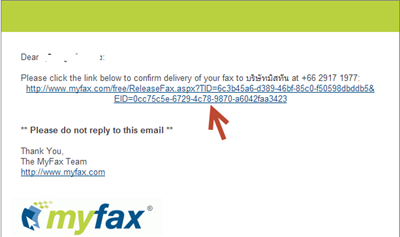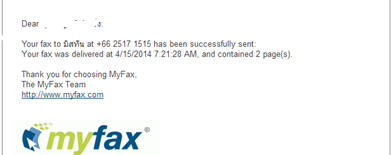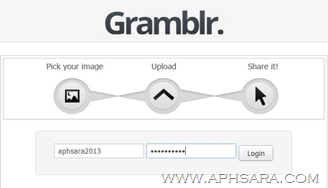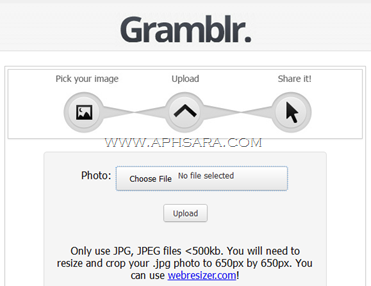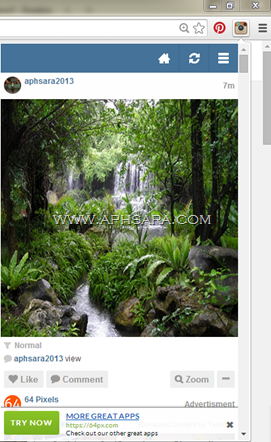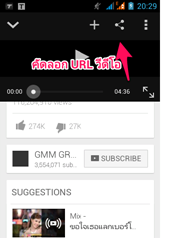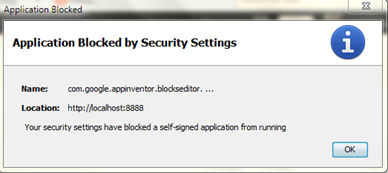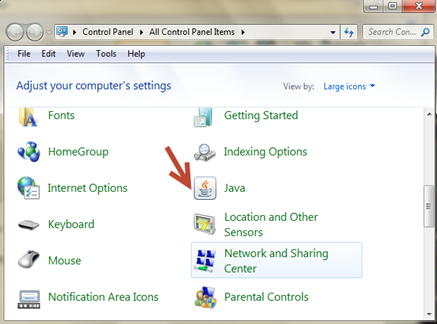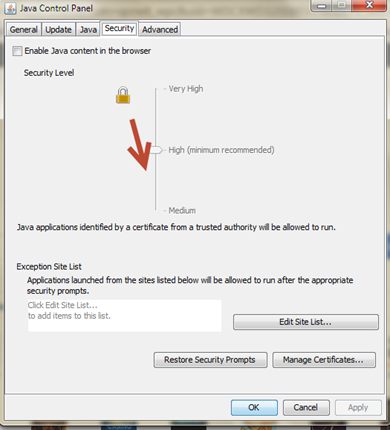I got some business to send fax to a company and i want send from internet because it more cheap .This is web service that i always use this service. It is Send a Free Fax | My Fax Online Faxing Service | MyFax. It serve to free fax around the world .You can send every time you want online 24 hr.
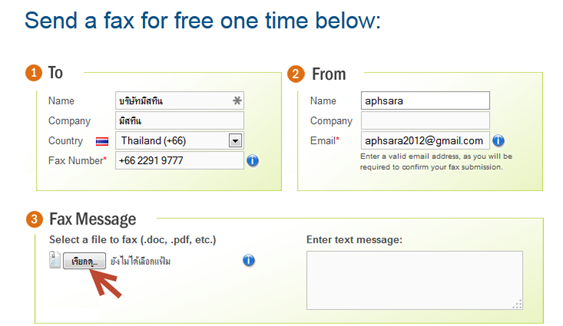
Just enter the name of the recipient and the sender's Email required us to send an email to the actual transfer. It would be confirmation of a fax and sending fax from email monitoring with this section's fax number 0 is not to fill the number +6622919777 fax 022919777 is only just fill the files attached to send a fax recommend. Using the explicit I've been using the service to send fax over the Internet. Recipients often say The document was not always clear. It is because when I scan a document. Save the file size to make documents that are not clear, it is not. After complete the attached fax then click send.
Then to open the email Send fax, fill in the form, click the link for confirmation sent a fax to the address mentioned. Then I get an email from us again myfax a letter saying that the document has been sent successfully.