Sometime i want to upload a picture from pc to instagram so i try to find out some software .Then i saw this freeware that a small and easy to use ,It is Gramblr .
You can download Gramblr, at. Download Gramblr which can be downloaded for freeSupported OS Windows (XP, Vista, 7,8) and. Mac OSX
This is method for using the Gramblr., To upload a photo from pc to Instagram below.
One. Gramblr install later., double-click to open the application. Login to Instagram
2 Click the Choose Files to choose an image. For upload to Instagram step. asking repeating it Upload a photo image file size must not exceed 500 kb in size 650 * 650 px. could use Photoscape stands for the size you want. Read more at Monogram Pictures. Reducing or expanding Images with a simple freeware Photoscape.
3 Choose a picture and click Upload.
4. wait to upload the image to Instagram and web link Direct link will pop up.

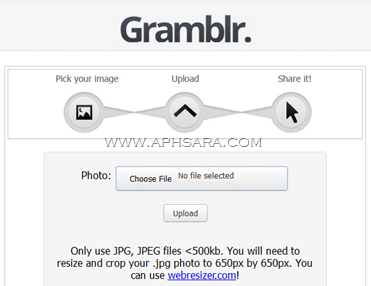










0 comments:
Post a Comment