Today, I use Free Free studio 5 to download videos from youtube. Enabled devices ipod or ipad, .That is easy and more convenience. No need to finished download and then convert .But you can setup to download and convert together . You can choose to apply to iPad4, New iPad, iPad, iPad mini, iPod Touch 5, iPod. Touch 4, iPod Touch, iPod, iPod 5G, iPhonne, iPad. It’s very easy step …Following this step
Easy way to download video from youtube and convert to compatible with the iPod or iPad
1. Open youtube site find a video you want. Then copy the url to download the application.
2.Open Studio Free program. > youtube> free youtube to iPod.
3. paste the link into the url of the video you want to download Free youtube to iPod in the window, or click Paste.
 |  |
4.Choose compatible your device and quality of video
6. After setting up the equipment, and quality with the rate of speed of the download is complete, click Download to start the download youtube video
This software will download and convert video to automatically. for your device setting .



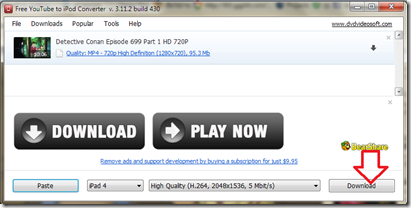








0 comments:
Post a Comment