ACDSee Is a manage picture software that is famous. And today is the ability that many people overlook from ACDSee .It is the ability to create pdf files from a picture of us.Follow this step to convert jpg or other picture format to pdf files with ACDSee

Step 2 is to select the pdf document any
- Create a pdf slide show create a pdf document into a slideshow.
- Create one pdf file containing all images
- Create one pdf file for each image
Choose the way we want to work with . After clicking next to it in here, I would choose the material documents in Create one pdf file for each inmage it.
Step 3 After the Add Image window will appear to us as needed. Usually when you select an image and click Convert pdf To add a folder, select all the rent in full, click on the Select all ok now.
Click next.
Step 4 Select a folder to store the generated pdf file to the selected folder, select the browse options, and click Next when satisfied that it would not file pdf documents from images that we want to be here. Try to open the pdf file from the folder that you set in step 4 to see it.



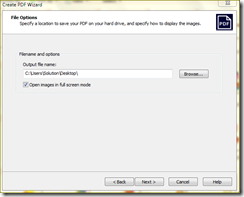








1 comments:
It’s really very cool resource which allows you to images into PDF. This resource enables you to convert the images in various formats to PDF or any other format that you want. It’s free and works in seconds, I use it all the time.
Post a Comment