I have a smart phone it has check signing up social network that many people were hits, but when this I feel so hard to typing and reading because it very small. .So I' try to find another way to use Line via pc and that is why that i got . Bluestacks software .This is could be played Line through the PC by easily.
Figure 1 window Bluestack.
Ways to use Line via PC only way to install an App called Line in Bluestack which has the following methods.
1 downloaded and installed. Bluestack successfully Explorer: Open the program and click on search.
Figure 2 Search App line.
2. Typing keyword that Line After Line icon appears in Figure 2 Explorer: Click the icon.
Figure 3 the Explorer: install to install the Line on a pc.
. 3 Click Install
Figure 4 Click Accept to accept the terms of use.
. 4 Click Accept
Figure 5 Click Open to start in use.
5.App of the Line will be installed until 100 percent installed and click Open to start the activation.
Chapter 6 Ok already Let’ go join in Line





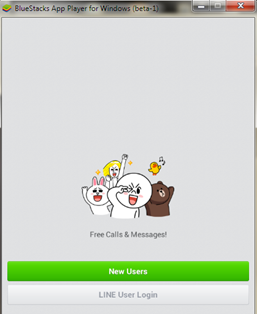








0 comments:
Post a Comment