Today, i got some problem from a colleague asks me to copy files from cd to another one. So i think i should note this to share on weblog . Software to help me for copy file cd to another cd is Nero. A software that popular use to burn cd I have used Nero is Nero 7 .
How to copy files from the CD to another CD disc with this method.
1. Launch the Nero by double-clicking the software icon or go to start> all program> program> Nero> Nero smart smart essentials Insert the CD you want to copy into the reader.
. 2 CD icon (back up) a copy cd.
3. Choose the CD Burner Drive. select The Writing speed and
Number of copies: to copy onto a few sheets. Can be copied into 2 or more than that.
4 And click Copy to begin copying files.
5 Nero will start to copy the data in a file format Image file files backed up in the air. When finished nero will ask you to insert a blank CD into the copy of the original discs onto the new sheet.
6 Insert empty disk in to cd/dvd rom Wait computer to copy files to Image files created from the original CD. Until the status report is completed successfully

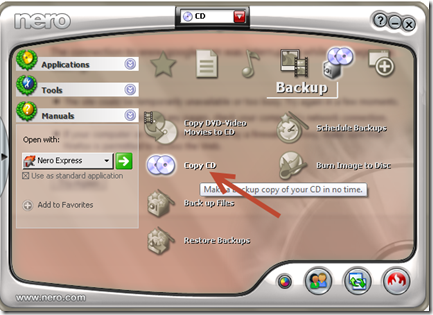
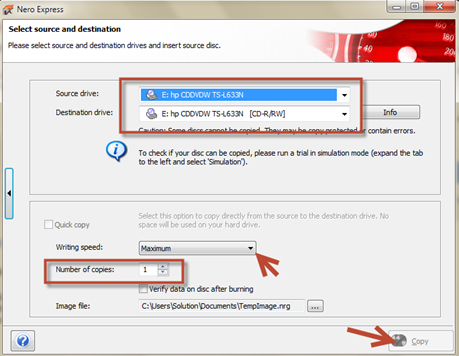
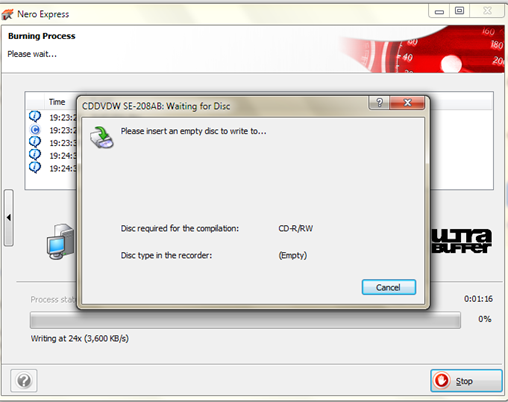









0 comments:
Post a Comment