Web site. Dropbox. was the site of a Cloud service provider cloud files on a large app to use. It is the source of my own often upload them to share with your friends and other members always and one app you can not miss is the app that can give you upload files to your Dropbox by friends need not be a member. Method to use app for uploading files to dropbox with this method.
Figure 1: The main window of the app DROPitTOme.
1. Go to the site. DROPitTOme. , click on Register at the top as shown.
Figure 2 apply DROPitTOme.
Two. Clicking the Register again to apply send files to dropbox.
Figure 3: Fill in the required details in the application.
Three. Fill the required information in the application.
username: username English here, e-mail the application no confirmation email password: For apply, Password repeat: enter the password again, Upload password: password This is the password to. for members to upload files to Dropbox when you complete a finished click Register.
Figure 4 allows the app to use dropbox.
Four. Subsequently Page will appear. Be sure to ask whether the app dropittome to manage folders in dropbox or not I click allow it! Forgot to mention that at this stage we need to login to use dropbox before them.
Rent generated by the five folders DROPitTOme.
Five. Wait to create a folder in dropbox app dropittome DROPitTOme our name in the box on the Dropbox file sent to members. All the uploaded files are in this folder here.
Figure 6 url for upload files to dropbox.
6 Subsequently, a message will inform you and Url for the image url upload file upload files to my dropbox called. Www.dropitto.me / Aphsara.
Rent 7 access to the url of DROPitTOme.
7th., . This is a file copy url and upload password created in step 3, but they will be able to send files to Dropbox our ups immediately. Without having to apply any.
Figure 8 for uploading files to dropbox.
. 8 To upload, click Browse, select the file to upload.
Rent 9 window to upload files.
9th. Clicking Upload file on your computer, just friends. Or those of our members. I can send files to dropbox without having to register using the same email thread.




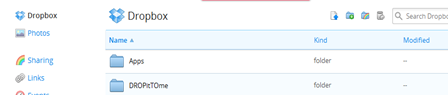












0 comments:
Post a Comment