PDF document reader called Nitro Reader. , This software is very interesting . Just as a freeware. Foxit. Reader. , but comes across another talent that many programs, such as Foxit Reader, Adobe Reader do not, that is, the Nitro Reader can extract images from a PDF document into a single image
Come see how easy to extract images from pdf documents with Nitro Reader Freeware well.
.Step 2 Open window appears, select the pdf document to split image, and click Open.
Step 4 set the Extract Images Out put of the image file after split from pdf documents by selecting the Browser Specific folder and click to select the folder for storage.
Step 5 Click Extract to extract image from pdf document
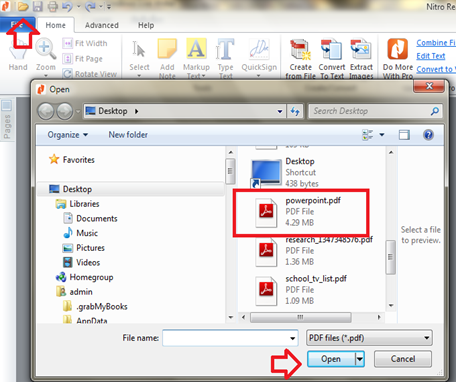









2 comments:
Very informative article.By your article always I am getting new information.In the above article you explains all the things by screenshots. Its a very effective way to explain anything.Thanks.
electronic signature
t is rather very good, nevertheless glance at the data with this handle. Extract images from pdf
Post a Comment