Software for scaning image or Document in to PDF file is Freeware PDFill Tools .It make more Convenience. when want a pdf files for scaner.No need to converting to pdf .
This is the easy step to use PDFill for scaning to PDF Files.
First., Double-click the program icon to launch the program PDFill Tools Free.
Secound Click the Scan into Image or PDF files menu for scanning an object or document as PDF.
Third Setting optiop pdf documents from the scanner.
Fourt . Choose scaner desired.
Finally . Settings or click on a color preview scan. Then select Scan to scan the document or object. After the scan is complete, You see the pdf file from a folder that is set up in step third
A simple way to scan documents into PDF files without having to convert the scan again. Hopefully this article will be helpful for those who are searching for it.

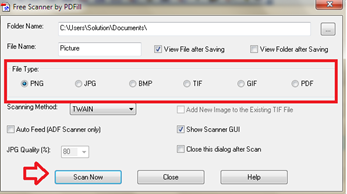










0 comments:
Post a Comment