Flash Jigsaw Producer. is a software that has the ability to create Flash based games like the puzzle games .The Online games can be used to help children to learn it. This software can create the images of BMP, GIF or JPG to Jigsaw puzzle. It ‘s shareware you like to try it before we took it to the desk that if we want to use it will need to register first. The trial version will work great as well. Not proven as well.

After installing Flash jigsaw producer more successful . This program will look like the picture above. . Let's take a look at the menu here.
Menu Option
1. Flash sizes this menu, we adjust the size of the flash file to display.
Fiash Sizes = size of the puzzle. To be displayed.
Width = width, Height = height display for the monitor.
Picture Sizes = size of the image you want to display.
Width = width, Height = height of a picture that you want to display.
Keep Proportions = visual puzzle. I want to expand the size. Set or not.
If you click the squares are the same size or if you want to build the puzzle to be
completed when the buttons are done to confirm the settings.
2 Menu Variations
Software will display Variations it to customize the layout of the puzzle pieces. Any way you want by customizing Node and Boss Size when customizing already done, click the button to confirm.
3 Background Color ... button to adjust the color of the background.
Once customization is complete, click the button to agree.
Menu Final effects
Final effects ... adjust to the effects of retaliation congratulated after a completed jigsaw puzzle.
The effect of these options are available to choose from. Variety. Select it and click ok.
Next is the Menu Links.
Enter the name of a website or web blogs to link to. If you want to be removed from the Target.
Then click the button to confirm.
Menu config
1. Save configuration. Is to save various settings to run it again.
2. Load configuration. Is to run the setup file in the puzzle that is set to use.
The Output. , to set up a file storage puzzle created.
Target directory is to identify the sources of the data files created to store them.
Final effect name (swf) = the name of the puzzle that was created as a Flash *. Swf (no need to change it).
Modul name (html, swf) = the name of the website that created the file *. Html (no need to change it), when set, then it's ok to me.
All the menus to create a puzzle. Now you're starting to build file puzzle me.
Select an image file bmp, jpg, gif come.
Image that we will create a jigsaw is displayed. After that, fine. Select the number of pieces of the puzzle in each image that has many pieces. By clicking on the button and sliding
to the numbers.
Select the Remote Control tool to rotate puzzle that resembles a Remote Control or if you chose not Help in Page.
Set the Enable Rotation want to put the puzzle before. Difficult or easy. If you want a simple, click the check mark from the box. successfully press the Select button.
Finish it later. Will display Finished! Come up asking whether you want to display the puzzle created now if I need to choose "Yes" if you do not want to select "No".
Click to download a trial, I do not use. Download Flash jigsaw producer.




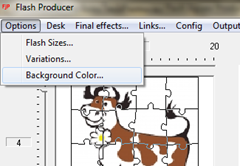








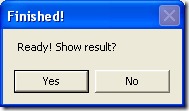








0 comments:
Post a Comment