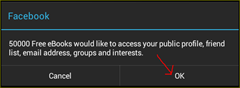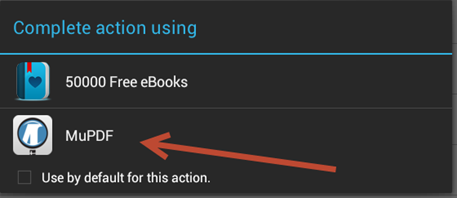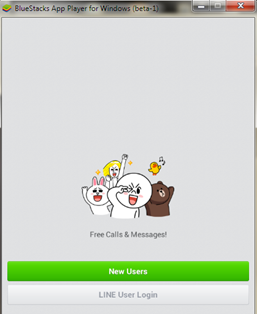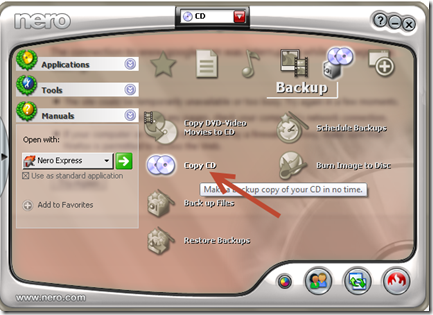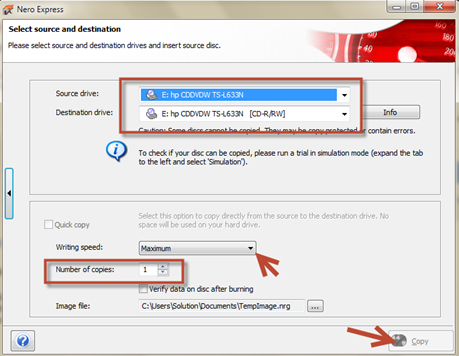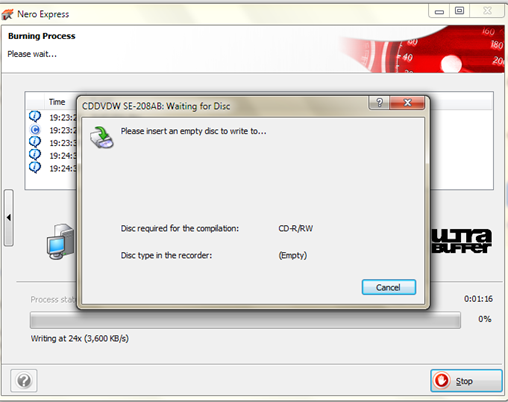Ebook reader for free on the Android App to come as a named 50000 Free Ebooks & Reader App you can also enable us to more easily find and read Ebook Free Trial Andriod devices look good.
First. Download Install Install it. 50000 Free Ebooks & Reader - Apple, Android apps on Google Play.
Secound Click Accept to accept the terms of use App.
3 board. 100 percent and click Open to start in use.
Fourth. Subscription may access it by clicking the Facebook Account of.
. fifth Click Ok to apply for jobs via Facebook Account.
That would be to find and download Free Ebook to sit and read your eyes water to it.
Luckily, I use Bluestacks application that allows to use them in the App Andriod Pc like. login Line via pc so it can read these on your PC Ebook has made it possible to expand the casual small letters are clearly not.