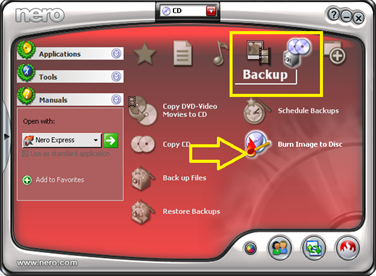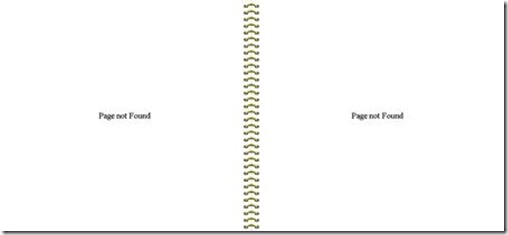
I have been used. FlipAlbum. to present my work and to write an article for the same. Today, i get the answer to solve question that how to fix the message "Page not found" and File not found in Flip album . So i would like to share this topic this day . Page not found and the message File not found on display in the e-book with the Flip Album may be cause 1. You rename table in this software and don’t save files 2. software ...